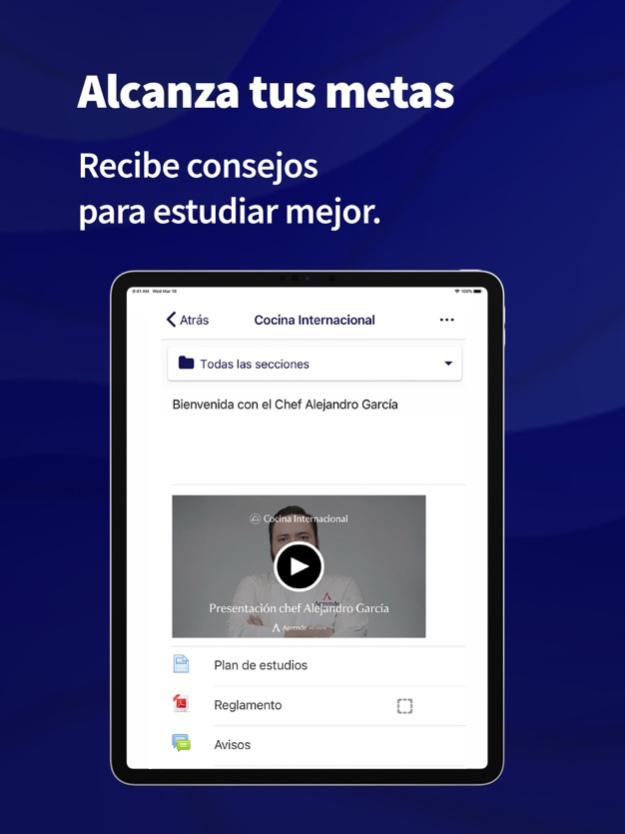Version History
Here you can find the changelog of Aprende Institute since it was posted on our website on 2022-08-31.
The latest version is 4.5.5 and it was updated on soft112.com on 22 April, 2024.
See below the changes in each version:
version 4.5.5
posted on 2024-04-09
Apr 9, 2024
Version 4.5.5
Mejoramos para que sigas sacándole el mayor provecho a tu educación, te invitamos a descargar la nueva actualización de la app, podrás:
• Mejoramos la búsqueda de clases en vivo! Para ayudarte a encontrar la mejor opción!
• Aprovechar bug fixes y mejoras generales
¡Descarga la actualización hoy mismo para seguir potenciando tu aprendizaje!
version 4.5.4
posted on 2024-02-29
Feb 29, 2024
Version 4.5.4
Mejoramos para que sigas sacándole el mayor provecho a tu educación, te invitamos a descargar la nueva actualización de la app, podrás:
•Disfrutar de una experiencia mejorada en actividades
• Aprovechar bug fixes y mejoras generales
¡Descarga la actualización hoy mismo para seguir potenciando tu aprendizaje!
version 4.5.2
posted on 2024-02-05
Feb 5, 2024
Version 4.5.2
¡Tu aprendizaje es nuestra prioridad! Con la nueva actualización, podrás encontrar:
• Acceso a tus clases magistrales dentro del app. Ahora es mas conveniente disfrutar de tus clases magistrales con acceso directo desde el app
• Bug fixes y mejoras generales.
¡Descarga la actualización hoy mismo para seguir potenciando tu aprendizaje!
version 4.5.1
posted on 2024-01-26
Jan 26, 2024
Version 4.5.1
¡Tu aprendizaje es nuestra prioridad! Con la nueva actualización, podrás encontrar:
• Bug fixes y mejoras generales.
¡Descarga la actualización hoy mismo para seguir potenciando tu aprendizaje!
version 4.5.0
posted on 2024-01-09
Jan 9, 2024
Version 4.5.0
¡Feliz año nuevo! ¡Tu aprendizaje es nuestra prioridad en este 2024! Con la nueva actualización, podrás:
• Disfrutar de una nueva experiencia de búsqueda de clases en vivo.
• Los cambios de planes existen, ahora es mas fácil modificar tus clases en vivo programadas.
• Actualizaciones al diseño dentro de los diplomados.
• Bug fixes y mejoras generales.
¡Descarga la actualización hoy mismo para seguir potenciando tu aprendizaje!
version 4.4.9
posted on 2023-11-27
Nov 27, 2023
Version 4.4.9
Mejoramos para que sigas sacándole el mayor provecho a tu educación, te invitamos a descargar la nueva actualización de la app, podrás:
* Disfrutar de una mejor experiencia de revisión y entrega de actividades
* Disfrutar de una mejor interfaz del temario
¡Descarga la actualización hoy mismo para seguir potenciando tu aprendizaje!
version 4.4.8
posted on 2023-11-01
Nov 1, 2023
Version 4.4.8
Mejoramos para que sigas sacándole el mayor provecho a tu educación, te invitamos a descargar la nueva actualización de la app, podrás:
• Tener una mejor experiencia al momento de realizar tus actividades interactivas. ¡No pierdas la oportunidad de completarlas desde donde estés!
¡Descarga la actualización hoy mismo para seguir potenciando tu aprendizaje!
version 4.4.7
posted on 2023-10-23
Oct 23, 2023
Version 4.4.7
¡Tu aprendizaje es nuestra prioridad! Con la nueva actualización, podrás disfrutar de:
• Mejoramos la experiencia de pantalla completa para nuestros videos.
• Corregimos detalles en la experiencia de búsqueda en clases en vivo. ¡No dejes de unirte a tus clases!
• Optimizamos la velocidad de algunas áreas de la aplicación.
• Bug fixes y mejoras generales.
¡Descarga la actualización hoy mismo para seguir potenciando tu aprendizaje!
version 4.4.6
posted on 2023-10-03
Oct 3, 2023
Version 4.4.6
Mejoramos para que sigas sacándole el mayor provecho a tu educación, te invitamos a descargar la nueva actualización de la app, podrás:
• Filtrar tus clases en vivo de manera mas efectiva.
• Recibir información al finalizar tus actividades.
• Realizamos mejoras generales y bug fixes.
¡Descarga la actualización hoy mismo para seguir potenciando tu aprendizaje!
version 4.4.5
posted on 2023-09-01
Sep 1, 2023
Version 4.4.5
¡Tu aprendizaje es nuestra prioridad! Con la nueva actualización, podrás disfrutar de:
• Mejora en tiempos de carga para que tengas menos atrasos al ingresar a tu diplomado.
• Mejora de errores para que tengas una experiencia más fluida.
• Mejora en la experiencia de notificaciones
¡Descárgala ahora y sigue potenciando tus conocimientos!
version 4.4.3 (1)
posted on 2023-08-02
Aug 2, 2023
Version 4.4.3 (1)
¡Tu aprendizaje es nuestra prioridad! Con la nueva actualización, disfrutarás de:
* Apertura de enlaces internos sin salir de la app.
* Mejora de errores para que tengas una experiencia más fluida.
¡Descárgala ahora y sigue potenciando tus conocimientos!
version 4.4.2
posted on 2023-07-15
Jul 15, 2023
Version 4.4.2
Mejoramos para que sigas sacándole el mayor provecho a tu educación, te invitamos a descargar la nueva actualización de la app, podrás:
* Recibir notificaciones cuando haya una nueva versión disponible para descargar. Ya no tendrás que preocuparte por perderte las últimas mejoras.
* Mejor navegación, sin interrupciones ni errores.
¡Descárgala ahora y aprende de manera eficiente!
version 4.4.1
posted on 2023-07-01
Jul 1, 2023
Version 4.4.1
¡Seguimos mejorando nuestra app!, con la nueva actualización podrás disfrutar de:
- Unirte a las clases en vivo.
- Fácil acceso a la retroalimentación de tus actividades.
- Referir a tus amistades en simples pasos.
- Mejor navegación, sin interrupciones ni errores.
¡Descárgala ahora y aprende de manera eficiente!
version 4.4.0 (1)
posted on 2023-06-09
Jun 9, 2023
Version 4.4.0 (1)
Mejoras generales y bug fixes
version 4.3.6
posted on 2023-05-02
May 2, 2023
Version 4.3.6
- General improvements to give you the best study experience
version 4.3.5
posted on 2023-04-18
Apr 18, 2023
Version 4.3.5
Mejor soporte para Aprende Inglés, mejoras generales y bug fixes
version 4.3.4
posted on 2023-03-27
Mar 27, 2023
Version 4.3.4
Bug fixes y mejoras a la experiencia de referidos
Desde ahora, podrás referir mucho más fácil.
Comparte tu experiencia en Aprende con familiares y amigos mediante el programa de referidos.
version 4.2.1
posted on 2022-08-17
Aug 17, 2022 Version 4.2.1
Reach your goal easier with the following updates:
• Visualize in a simple and orderly way all the course lessons.
• Use the "Previous" and "Next" buttons to navigate quicker between lessons.
• Confirm your Diplomado progress with green marked circles.
At the time you want and on any path, the Aprende App is with you.